Blog
Excel Macros are the Devil (for Managers)
Listen, if you can code macros (aka VBA), don't do it.
Even if you're the only user of the spreadsheet, you're probably still fubar'd.
But let's face it, that .xlsm file will fall into the hands of someone who double clicks a hyperlink.
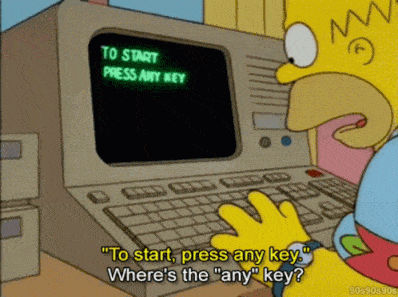
What if there's a way to harness the power Macros should have? Stay with me...
I'm not talking about teaching your colleagues how to program in VBA, but a tried and true method to build reliable code that works today, tomorrow, and for everyone.
Managers hate macros becauseThe consequences of macros are increased frustration and redoing work that was already done - things nobody wants to do.

A lovely error when you don't know wtf a macro is
I've seen some institutions and leaders ban the use of macros due to reliability issues.
I used to build macros into every spreadsheet and was disappointed when they were not allowed.
The problem was the spreadsheet would end up in the hands of my manager or rig supervisor.
Who would add a row or a column
Or change the name of a sheet
Or just get mad it didn't work the first time
and you'd end up with that lovely error shown in the picture above.But what if there was a way to eliminate that error message and actually take advantage of coding to handle your day-to-day tasks?
Everyone uses Excel. So this would work great
Transforming your macros spreadsheet into something that works consistently typically takes a digital overhaul, which usually means a buttload of money and time.
As I mentioned in the article Nobody got fired for hiring IBM, small low hanging fruit is low risk to CLMs.
In today's day and age, you can take your Excel tables, throw the data into a database, and manipulate that data to create standard reports that will work for every single employee, not just the technology-enabled one.
Benefits:
Correctly applied technology makes a huge impact